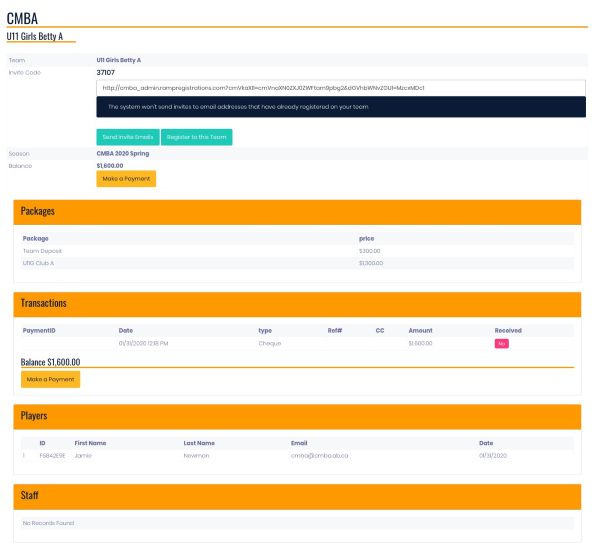Spring Team Registration
Register My Team
1. From the registration page, click on Team Registration (each club may only register a max of two teams per division unless more teams are needed)

2. Choose a Division and a Package
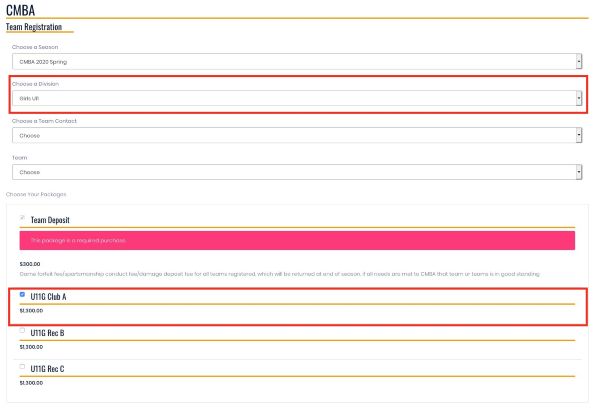
3. Choose Primary Team/Club Contact
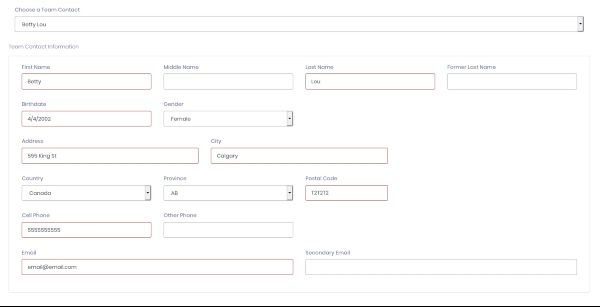
4. Choose Previous Team, Or Create New Team
If registering multiple teams, please ensure that each team name is unique
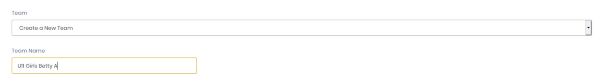
5. Click Continue
6. Enter Team Contacts / Roster ** This can be done after your team is registered By clicking on My Teams On left had Navigation
If invite is team contact (coaches, managers, etc), please check off Team Contact Box.
Player emails should appear as secondary email.
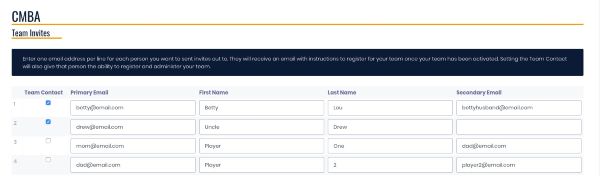
7. Click Continue
8. Choose Payment Type, Confirm Details and Submit Registration
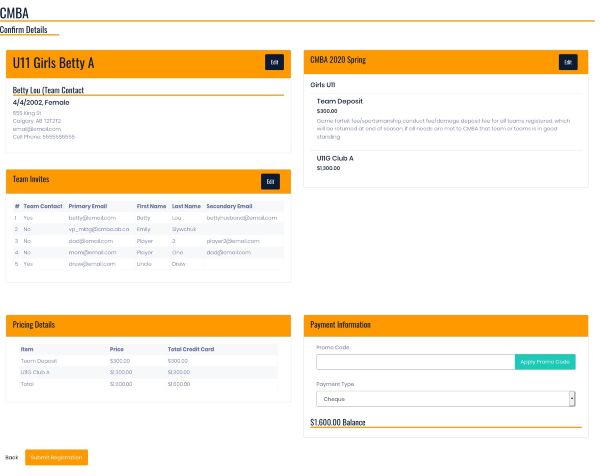
Manage My Team
New this year, Coaches/Managers will have the ability to manage their teams.

From here you can add players to invite to your team, make payments, and see who has and has not yet responded to Team Invites.
ONLY players registered to your team are eligible to play in the CMBA Spring League.